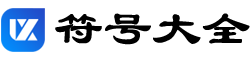数学上常用的相似符号怎么在电脑上打出来呢?今天给大家介绍的就是电脑上输入相似付哈的方法,一起来看看吧!
第一步:打开wps软件,新建一个Excel文件;
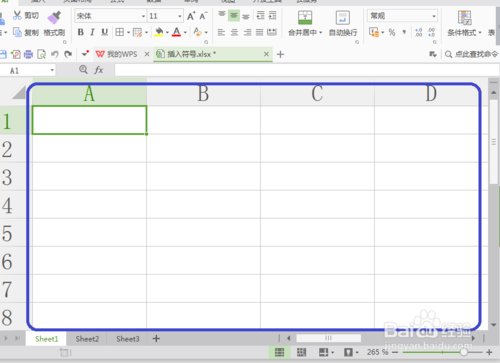
第二步:在新建的Excel文件的菜单中选择“插入”,然后选“符号”
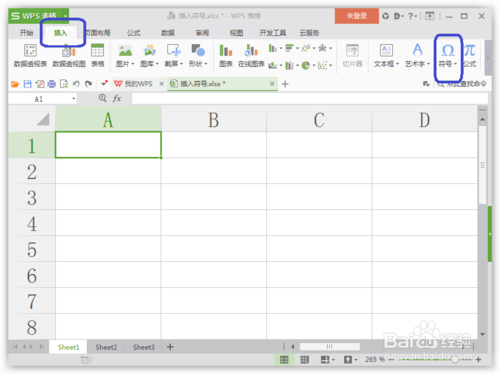
第三步:在符号中选择“其他符号”;如果栏目中有相似符号∽可以直接选择。
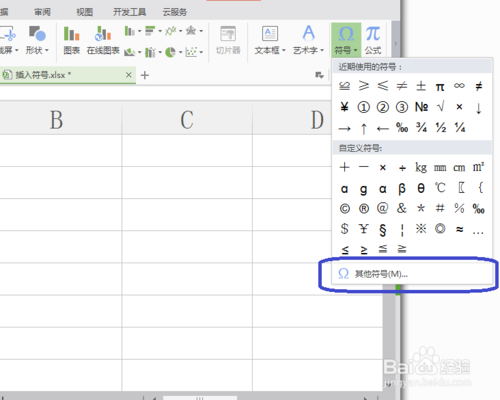
第四步:在符号中选择相似符号∽,然后选择“插入”
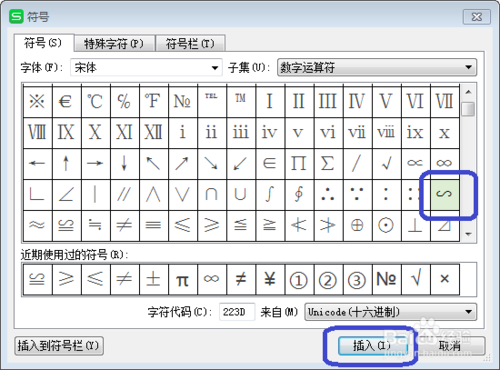
第五步:这个时候就会看到Excel中有相似符号∽了。
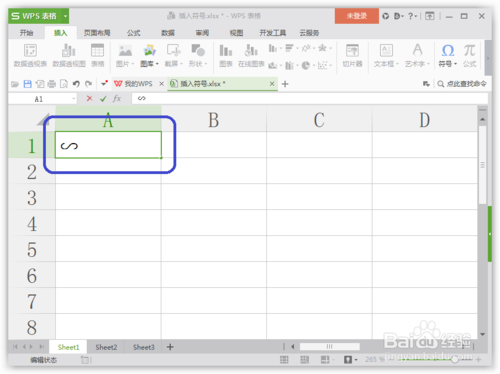
标签:
版权声明:本站内容均来自互联网,仅供演示用,请勿用于商业和其他非法用途。如果侵犯了您的权益请与我们联系,我们将在24小时内删除。