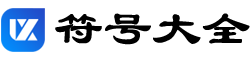ai怎么使用符号喷枪工具绘制图形?ai中想要使用符号喷枪工具绘制一些图形,该怎么绘制呢?下面我们就来看看ai符号工具的使用方法,需要的朋友可以参考下
1、在窗口菜单中调出符号面板,在符号面板中选择任意一个符号,点击工具箱中的符号喷枪工具,在画面中喷射符号,单击是一个符号,长按可以喷射多个符号。
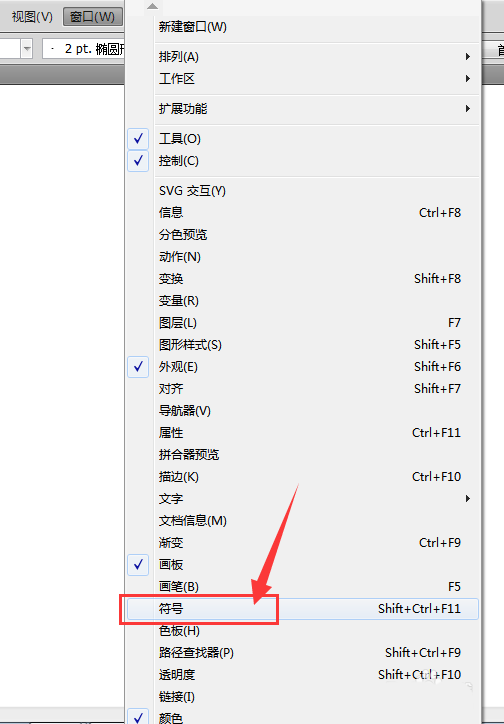
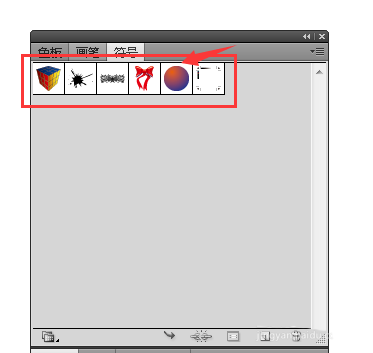

2、点击符号移位器工具,点击符号并拖动鼠标,可以对符号进行移位操作。
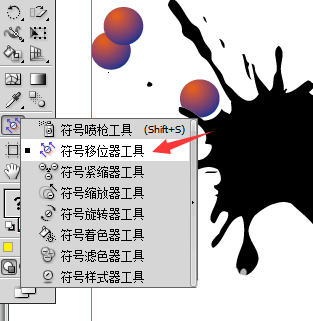
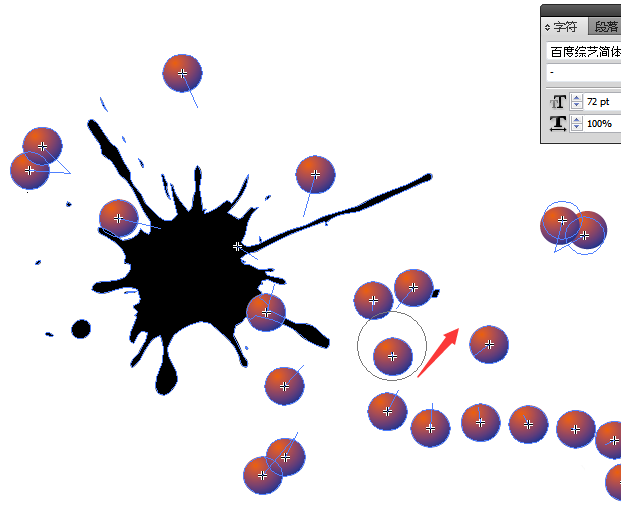
3、点击符号紧缩器工具,点击多个符号,可以对符号之间进行紧缩操作。
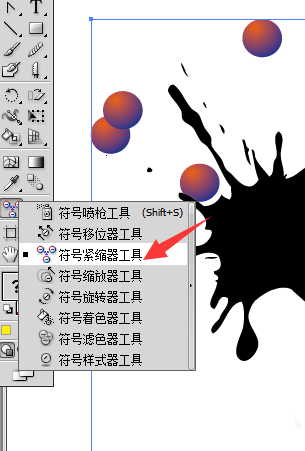
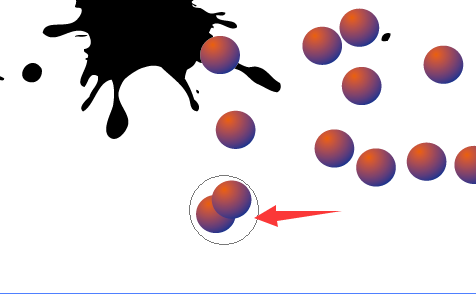
4、点击符号缩放器工具,点击符号,可以对符号进行放大,按alt点击符号,可以对符号进行缩小。


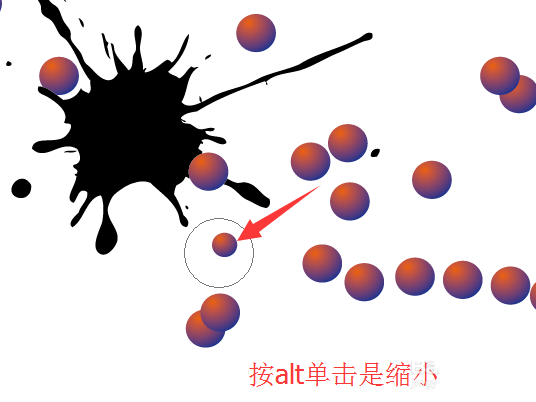
5、点击符号旋转器工具,点击符号并拖动鼠标,可以对符号进行旋转操作。
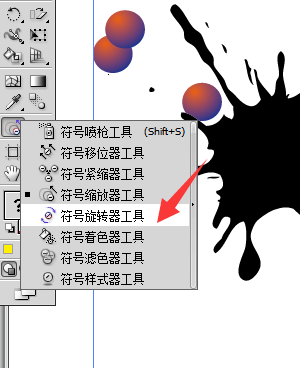
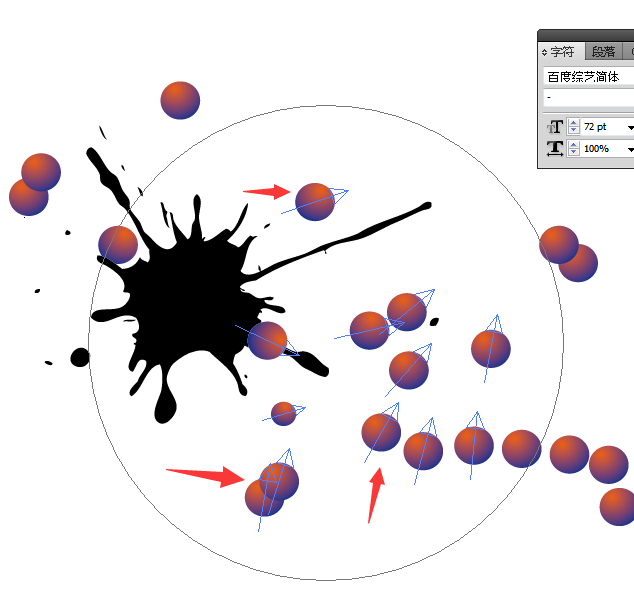
6、点击符号着色器工具,点击符号,可以对符号进行前景色的填充着色。
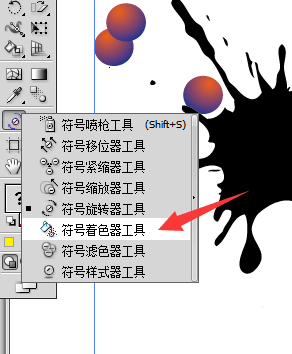
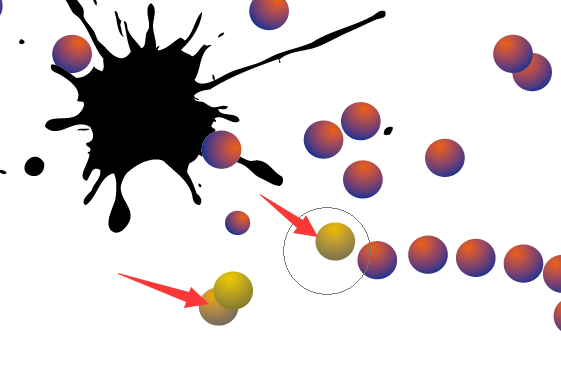
7、点击符号滤色器工具,点击符号,可以把符号的颜色变得透明。
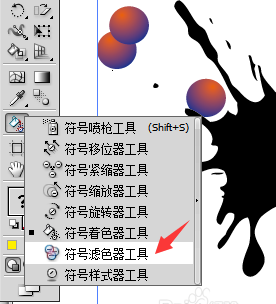
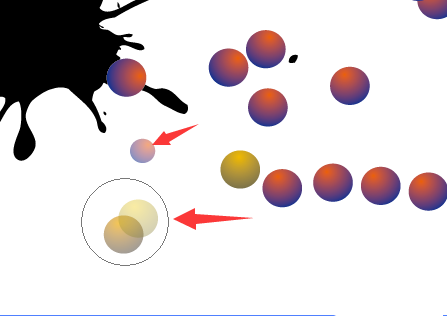
8、点击符号样式器工具,点击任意一个符号,可以把图形样式中当前的样式应用到点击的符号上。
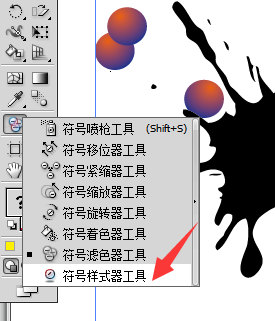
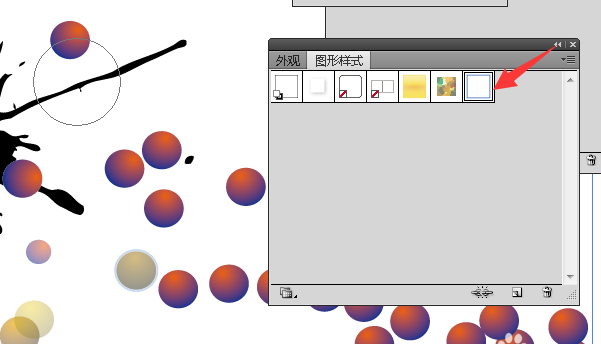
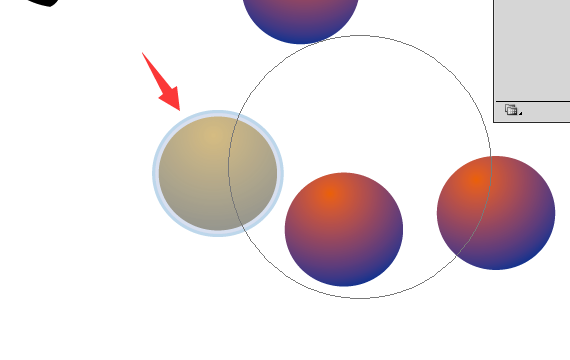
以上就是ai符号喷枪工具的使用方法,希望大家喜欢
标签:
版权声明:本站内容均来自互联网,仅供演示用,请勿用于商业和其他非法用途。如果侵犯了您的权益请与我们联系,我们将在24小时内删除。