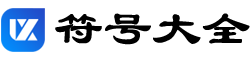今天小编以excel2003为例给大家介绍怎么在excel表格里面插入平行符号,有兴趣的朋友可以看看哦
打开excel 2003这款软件,进入excel 2003的操作界面,如图所示:
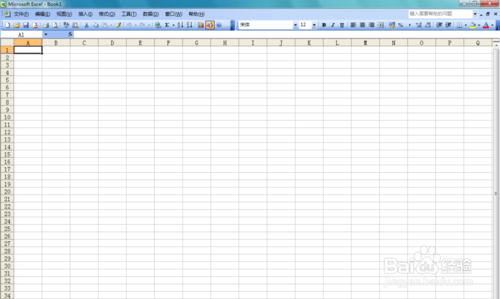
在这界面内找到插入选项,如图所示:
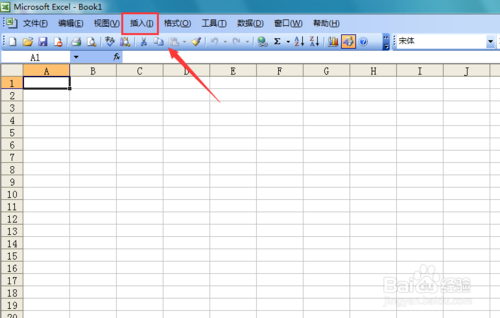
点击插入选项,在其子级菜单里找到特殊符号选项,如图所示:
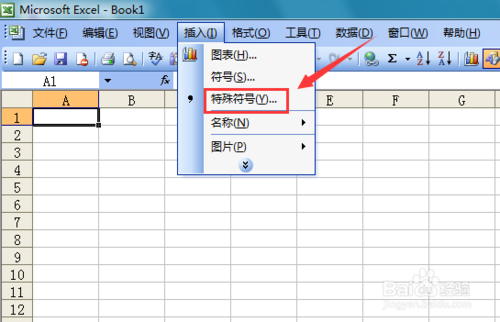
点击插入选项,弹出插入特殊符号对话框,如图所示:
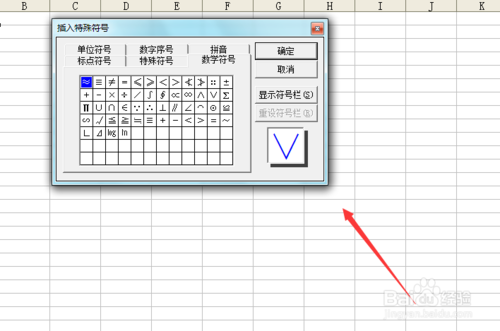
在该对话框内找到数学符号选项,如图所示:
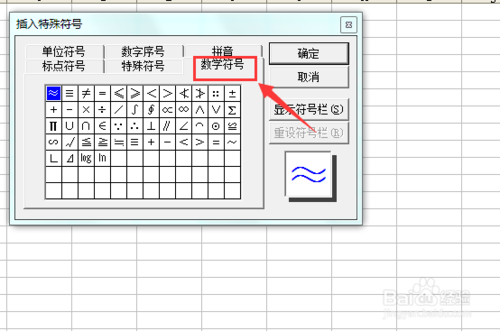
点击数学符号选项,在其内找到平行符号选项,如图所示:
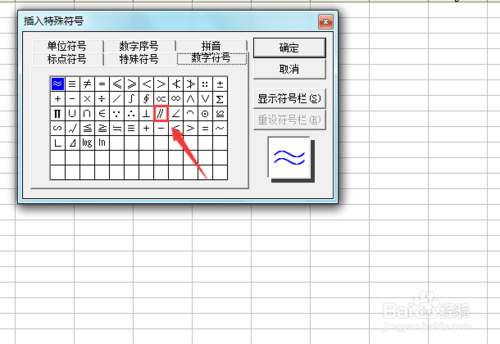
点击该符号,可以看到在我们的单元格里就输入见来了,如图所示:
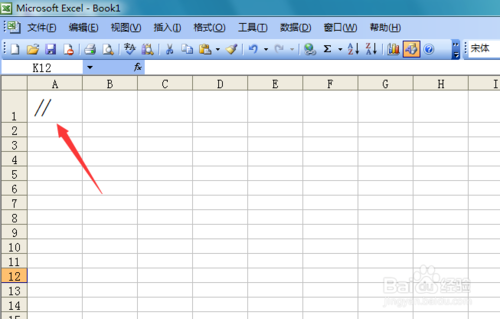
标签:
版权声明:本站内容均来自互联网,仅供演示用,请勿用于商业和其他非法用途。如果侵犯了您的权益请与我们联系,我们将在24小时内删除。